Cross Platform C#
Create Responsive Xamarin Apps with ReactiveUI
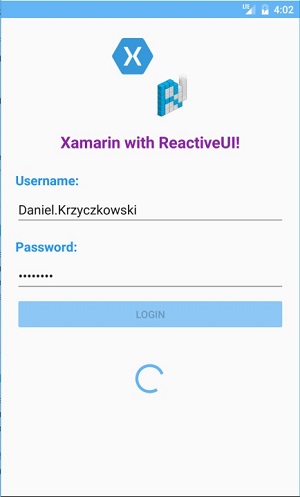 [Click on image for larger view.]
Figure 8. A Login in Progress
[Click on image for larger view.]
Figure 8. A Login in Progress
Wrapping Up
The ReactiveUI framework provides easy and smooth functionality for reactive Xamarin.Forms apps, and you don’t have to be a senior developer to start using it. One big advantage of this open source framework -- still being improved by the community -- is cross-platform support for:
- Xamarin.Forms
- Xamarin Android
- Xamarin iOS
- Windows Presentation Foundation (WPF)
- Universal Windows Platform (UWP)
With a declarative way of coding, ReactiveUI makes your code easy to read and understandable for other developers. The example app described in this article is available on my GitHub site.
You can also get it in the accompanying code download.
If you want to learn more, definitely visit the ReactiveUI blog.
About the Author
Daniel Krzyczkowski is a Microsoft and Xamarin Most Valuable Professional, focused on the mobile world. He's passionate about mobile applications and devices and loves learning new things about mobile development. He heads the Xamarin Warsaw Developers Group in Warsaw, which is focused on cross-platform mobile development. He also runs his own blog about mobile development: mobileprogrammer.pl.